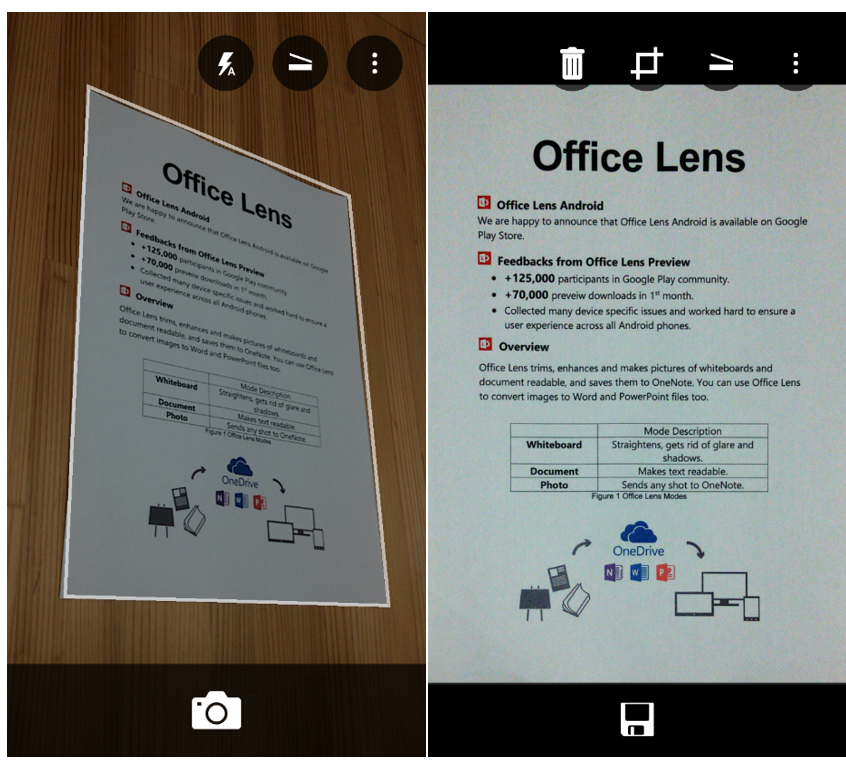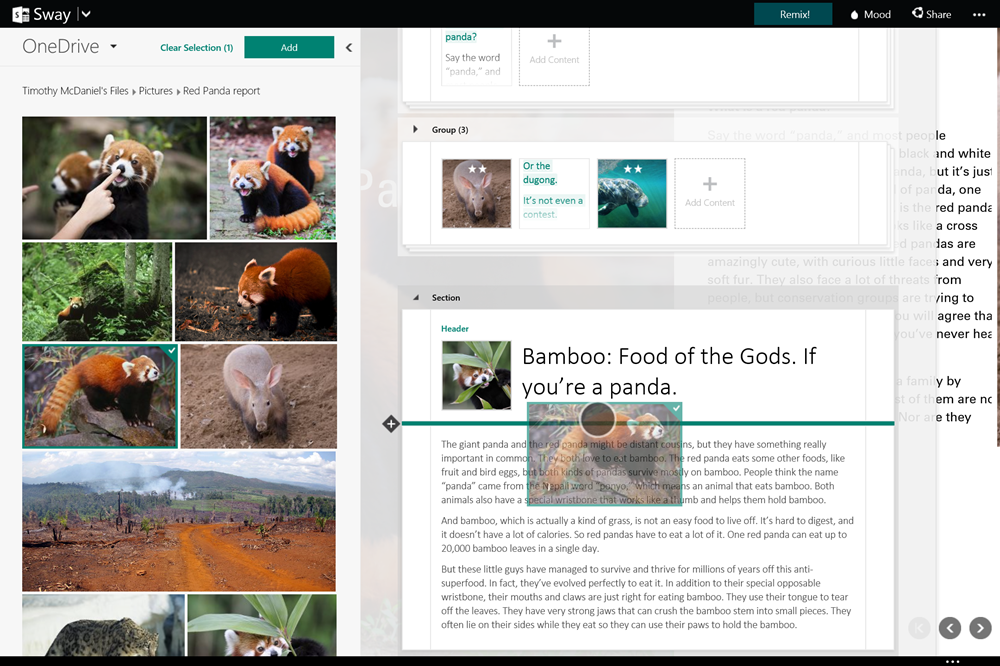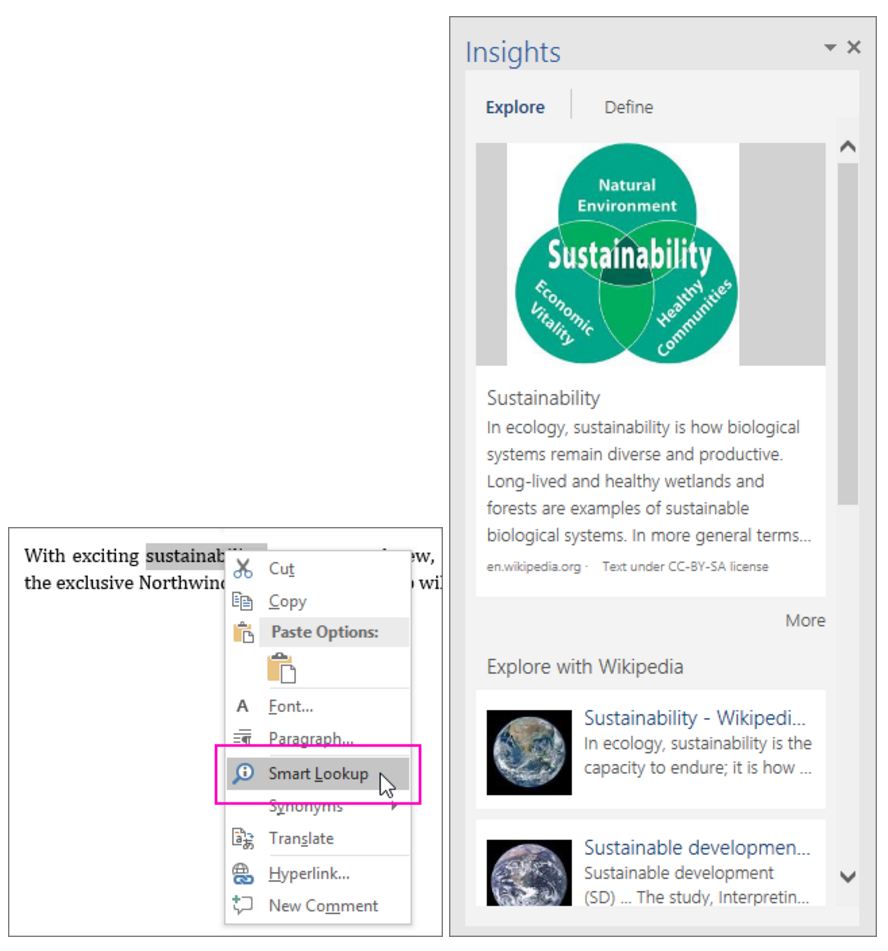Teachers are always looking for ways to become more productive and spend more meaningful time with their students. With technology growing and moving faster than ever, are there ways where tasks can become more efficient?
Here are a few classroom hacks that will help educators gain back their time, give effective feedback and focus more on their students’ learning.
Hack #1 – Use Office Lens to convert old handouts to digital, editable documents
With Office Lens, you can convert old handouts – or even whiteboards – into digital, editable resources. Office Lens turns your Android, iPhone or Windows Phone into a pocket scanner that works “flawlessly,” delivers “crystal clear images” and does an “excellent job of transcribing a printed page, despite edge distortion (page from a hardcover book),” It can convert any writing into a Word document, PDF, or image to use somewhere else.
Hack #2 – Use Sway to keep time focused on learning
Sway is a web-based tool that allows students to effortlessly create beautiful presentations, interactive reports, personal stories, presentations, and more.
Watch how Sway transforms all of your design work, such as the beautification of a presentation or interactive reports, personal stories, and more. Simply add your content, and Sway will do the rest! You can see how a lot of time can be gained back by simply letting the program do the work for you.
Hack #3 – Smart Lookup in Word to replace your dictionary
To save time, instead of opening a dictionary or searching for an online dictionary, students can use Smart Lookup in Word as a dictionary.
Smart Lookup is a great way for students to quickly access and use the dictionary in Word. Not only is it a time saver because it is built into the document they are reviewing, it also saves time by narrowing the search to exactly what the student needs. The wonderful feature of Smart Lookup is that it is basing its results on contextual clues. What the Smart Lookup tool does is it looks at other words in the document and uses context clues to determine the correct definition of the word within the document that is using it.
We’ll be unveiling more classroom hacks at the Bett Asia 2016 Leadership Summit in Kuala Lumpur, Malaysia. Look out for our session, 10 Class hacks Using Microsoft Office, taking place 9am – 9.50am on 16 November at the Microsoft Teachers Academy. Join us there or watch this space for more!
| Time | November 15 | November 16 |
| 9:00 – 9:50 | 10 FREE Microsoft Tools that make learning fun | 10 Class hacks Using Microsoft Office |
| 10:00 – 10:50 | Flip your Classroom with Office Mix | Digital Storytelling on ANY device with Sway |
| 11:00 – 11:50 | Redefine Learning with Microsoft Classroom in Office 365 | Learning without borders through Mystery Skype |
| 12:00 – 12:50 | Digital Storytelling on ANY device with Sway | Build a collaborative classroom and increase productivity using OneNote |
| 13:00 – 13:50 | Build a collaborative classroom and increase productivity using OneNote | 10 FREE Microsoft Tools that make learning fun |
| 14:00 – 14:50 | Personalise Student Learning with OneNote Class Notebooks | Flip your Classroom with Office Mix |
| 15:00 – 15:50 | Blended Learning with Office 365 | Personalise Student Learning with OneNote Class Notebooks |
| 16:00 – 16:50 | Learning without borders through Mystery Skype | Redefine Learning with Microsoft Classroom in Office 365 |
| 17:00 – 17:50 | 10 Class hacks Using Microsoft Office |