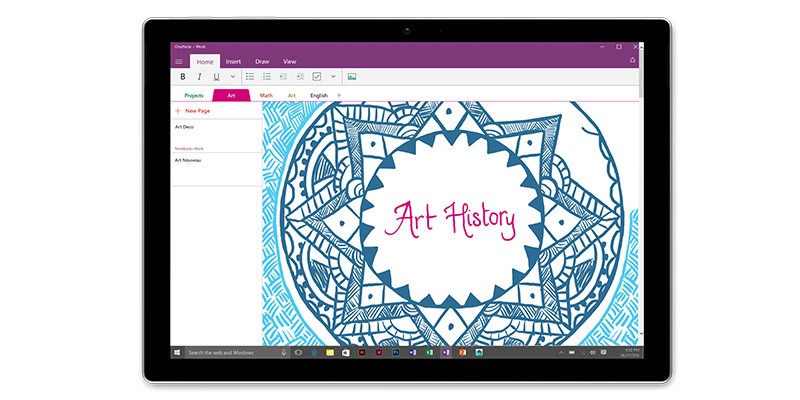Find out how Microsoft Surface is bringing incredible learning experiences to the classrooms across Asia with best-in-class features
New Zealand-based St Andrew’s College has been transforming its classrooms with the help of the Microsoft Surface.
The school first introduced Surface Pro 3 back in 2014 after the school management received feedback from the teachers to pilot tablet devices to help them develop more innovative ways of teaching. Numerous other hybrid devices were tested, and it was the Pen that sealed the deal for Surface.
The ability to write naturally on Surface was a definite draw. Teachers and students could interact and collaborate by simply inking on screen. It has also become much easier for teachers to provide comments and counsel on their students’ work by scribbling directly on their assignments. This has fostered an open environment that incites more robust discussions within the classroom.
Today, St Andrew’s College is just one of the many schools globally and in Asia adopting new ways of learning with the help of technology.
Transforming Classrooms with Technology
As the education industry undergoes a seismic shift led by the “mobile generation”, it has become increasingly crucial for educators and educational institutions to infuse technology into their pedagogy to ensure students are as engaged and excited about learning as they are browsing the latest Instagram Stories on their phones.
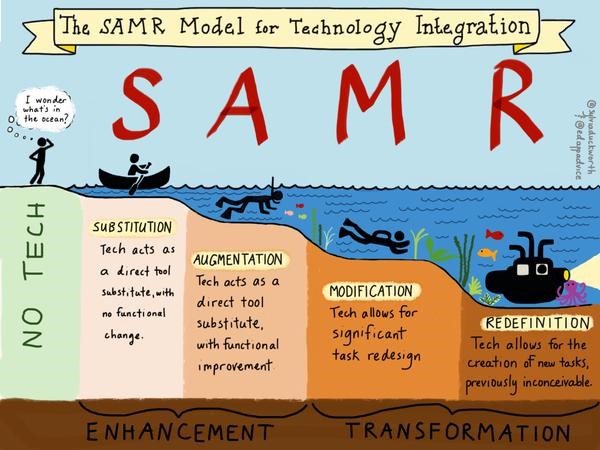
Substitution Augmentation Modification Redefinition (SAMR) is a model designed to help educators to infuse technology into teaching and learning so that students can benefit from transformed learning experiences and obtain better levels of achievements. However, for many educators today, technology is only being used as a “substitution”, rather than a “redefinition” of tasks.
For example, in an art class, teachers may replace a physical canvas with a drawing app on a PC, but that does not create new areas of interaction with technology. Redefinition occurs when the task is set for students to collaborate virtually and in real-time on an art piece on a device that supports both keyboard and digital ink inputs.
With its extensive set of hardware and software features, Surface is a best-in-class device to help educators redefine their methods of teaching.
Armed with Surface, the St Andrew’s College team has been on a journey to elevate communication and collaboration among students and teachers within the classroom.
The Power of the Digital Pen in Classrooms

In 2014, Microsoft Australia, in partnership with the Victoria Department of Education and Training and Victoria University, undertook a study to investigate the impact of pen devices across different age groups in three different schools.
The findings of the study were eye-opening. Surface devices opened a wider range of learning experiences, incorporating visual, oral, kinesthetic and aural approaches, and students liked that they could learn independently, express their ideas freely with the Pen, and be able to reflect on their learning.
A teacher interviewed for the study said: “Surface’s pen is an advantage, especially in Mathematics. Explain Everything is a really good app for Mathematics because they can record little videos with them talking… being able to write with Surface’s pen is especially good for fractions which are really hard to do on a laptop because you have to type them all in. Mathematics is definitely more easily achieved on the touch device.”
Bringing collaboration and interactivity to the classrooms
One of the most commonly used apps in classrooms today is Microsoft Office. The ubiquity of this productivity suite means that every student has to be equipped with a competent level of skillfulness in various Office applications. Surface is designed to provide unparalleled support for Office’s newest features such as digital inking, split-screen views, and touch-friendliness.

In addition, OneNote has created a much more collaborative learning experience for both teachers and students. With the new OneNote Class Notebooks, teachers can organize their lesson plans and course content more effectively. Teachers and students alike can now access notes from any device; and then switch to Surface to highlight, annotate and sketch. This allows an unprecedented level of interactivity between students and teachers, whether they’re online or offline.
Ready for the next-generation of learners
With Windows 10, Surface devices provide the foundation for a consistent, controlled and protected technology environment across schools. This means that school IT administrators can be at ease as the device is fully compliant and compatible with modern IT security standards and requirements.
Whether it is one classroom or a hundred, Surface and Windows deliver the best computing environment for education, leading to better learning outcomes.
- Surface Pro 4 is one of the most powerful devices in its class, powered by Intel® Core™ processors. It is light enough to be taken anywhere and powerful enough to run resource intensive apps and professional-grade software. There are thousands of education apps in the marketplace, from early learning games to study aids and even apps that will help teachers better manage their classrooms.
- Surface 3 is an exceptional hybrid device that strikes the balance of performance and value. Slightly smaller than the Surface Pro lineup with a 10.8-inch screen, it is a great 1-1 learning device for students with its highly portable form factor. The hybrid device runs full Windows, and comes equipped with Office 365 Personal, which allows users to stay productive anywhere, anytime.
For more information on Surface for Education, visit https://www.microsoft.com/surface/en-sg/business/education