By Alan Stone, Head of IT Emerging Markets, Microsoft Asia
IT leaders are agents of change, and here’s how to initiate a shift to the cloud organization wide
It is crucial for IT leaders to play a role in an organization’s digital transformation journey, and be part of a business conversation rather than an operational one. As transformative leaders within Microsoft, my team plays a key role across our efforts to engage customers, empower employees, optimize operations and transform products.
We aim to put the user experience at the center of our strategy and approach, so our cloud journey embraces not only the usual inventory such as application compatibility and readiness, but also the business analysis of requirements across different roles within the organization.
Our recent Workplace 2020 Study found that 71% of mobile workers in Asia are already spending at least 20% of their work time outside of the office. Moving to the cloud creates an opportunity to rethink the productivity ecosystem and better empowers our employees in a mobile-first, cloud-first world.
And there’s nothing more impactful in orchestrating a move to the cloud than moving Microsoft’s extensive traditional infrastructure to Azure, as well as deploying Office 365 organization-wide.

Moving to the Cloud: A matter of how and when
Our vision at Microsoft Core Services Engineering is that “All of Microsoft runs in the cloud”, and I think that it is a healthy ambition for any organization. As in any journey to the cloud, it is best to begin where you are today. The first step is to know what you want, and why. Driving a conversation across organizational leadership around how the move to cloud supports the organization’s aspirations, and ensuring that support is in place and visible for the change management process is key to reaping rewards later.
In my conversations with peers, I see an encouraging shift amongst them in the past year or so. The conversations have shifted from “will I go to the cloud?” to “how and when will I go to the cloud?” This shift is a result of greater clarity around financial and operational benefits of embracing a cloud infrastructure, but also an understanding that enhancing productivity and satisfaction of employees is key to enabling a broader culture change that is fundamental in an organization’s transformation journey.
In truth, the major challenge to driving cloud migration is no longer technological but cultural, both within the IT organization and the broader teams. Even within Microsoft Core Services Engineering, we have worked to switch our thinking from a core technical perspective to one that is focused on business outcomes – moving from a dev shop model to a business services model.
From a core IT perspective, it is important for IT leaders and teams to plan and prep the following before the big move:
- Understanding the level of flexibility service providers can offer
Today, IT teams need to support shift in business needs and realities in close to real time, so it is important that your chosen providers can enable you the ability to scale up and down flexibly and quickly. In addition, work with your service providers to clearly outline and define business outcomes and value realization, and manage deployments that support the culture your organization is building - Developing an inventory list of your current IT environment
Understanding what line of business applications and third-party products (including the versions you are running) will enable IT teams to plan the most effective path through application compatibility testing. In parallel, user readiness and communication should begin to drive awareness of upcoming changes, the business and personal benefits expected, as well as where to go for more information and support. Ultimately, considering which systems can be retired is an effective initial strategy. The best migration is no migration at all, and we did this with 30% of our applications. - Making the SaaS decision
Office 365 is one example of a straightforward SaaS decision. Once that decision is made there are multiple routes to address migrations, and then further options for remaining current. As an example, we drive Office 365 upgrades by using Configuration Manager to put the files directly onto the disks of our users – this allows us to minimize traffic through the firewall. We also use update channels to phase the updates, protecting our internal network.
Addressing the move to the cloud with Office 2007 End of Life
One of the upcoming opportunity for IT leaders to take advantage of to make a move to the cloud is the impending Office 2007 end of life milestone this October.

During the course of our move to Azure, we realized that emails, being a critical productivity tool in itself, is also a launch point for other user experiences. And when we completed our move to a full cloud-based productivity suite with Office 365 in 2016, we noticed that our employees were able to reap benefits through the ability to move seamlessly across tools individually and as teams, greatly increasing the ability to co-create. Our internal evaluation also found that employees were most satisfied with experiences driven through Office 365.
From an IT standpoint, we have also realized the dream of “Office as a Service” for the organization. Features such as click-to-run and update channels in Office 365 enables the team to be much more flexible to manage systems and deployment tracks in a way that helps the organization move faster. We can now personalize the update experience, determining which users receives features at which cadence. We are now much more efficient as an operation – we have managed to streamline our testing processes to help identify issues as they arise, and have eliminated the overheads from massive upgrade cycles that require months of planning and execution.
We also recently announced the expansion of Microsoft 365, including Microsoft 365 F1, which provides purpose-built capabilities that help foster culture and community, train and upskill employees, digitize business process, deliver real-time expertise, and minimize risk and cost. Microsoft 365 F1 brings together Office 365, Windows 10, and Enterprise Mobility + Security to empower the more than two billion firstline workers worldwide, who serve as the first point of contact between a company and its customers, or who are directly involved in making products.
Today, Microsoft is not the only organization to reap such productivity benefits. Leading Asia organizations including DBS, AIA, Thai Military Bank and more have also adopted Office 365 to better empower their employees across devices, while expanding the ability to collaborate across teams and job functions.
Organizations expect their CIOs and IT leaders to be part of the leadership fabric, and bring a conversation around digital transformation to support its business goals. Leading the move to the cloud, and driving digital transformation gives IT leaders the opportunity and obligation to secure their future as an invaluable partner across their businesses.