By Panos Panay, Chief Product Officer, Microsoft. This article was originally posted on the Windows Blog.
Many of us play different roles throughout the day, moving from work or school to home and everywhere in between. Our team designs every Surface to adapt to that dynamic lifestyle, to strike a balance between performance and versatility, form and function. Our products don’t do just one thing because people don’t do just one thing.
We pioneered categories like the 2:1 to provide the mobility of a tablet with the performance of a laptop, inspiring new ways of creating. As you pursue your passions, connect with friends and family, and work with your team, the products you’re able to take on the go with you are the ones that can keep up with the huge range of things you want to accomplish. This is true whether you’re a parent and a product-maker like me or a student and amateur photographer like my daughter.
That’s the idea behind the design of Surface Go – our smallest, lightest, and most affordable Surface yet. When we designed this device, we had to ask ourselves what people want and need from a 10” Surface. The answers seem obvious – lightweight, productive, and accessible to more people. I’m pumped to introduce you to Surface Go, because it’s all those things, and so much more.
Our smallest, lightest, and most affordable Surface yet
The power and connectivity in a device this small gives you the style and productivity Surface is known for in a more convenient package. At just 1.15 pounds and 8.3 mm thin, Surface Go packs portable performance into a 10” device. Starting at USD399 MSRP in the United States*, it represents a new entry point for the Surface family, while keeping the premium qualities that have come to define it.
Surface Go offers a stunning, custom-built high-resolution PixelSense Display that supports Surface Pen with 4096 levels of pressure sensitivity, low pen parallax, low latency, and precision for accurate note taking, drawing and computer-aided design. The custom calibrated 3:2 display is soft on your eyes while you’re working and vibrantly high-contrast when you want to watch videos, create art, or edit photos.
In portrait mode, the screen was designed to render the page to the scale of most school textbooks, and in landscape mode, it can render pages side by side as if you were holding a paperback book in hand. At the approximate size of a composition notebook, writing on the screen feels natural and intuitive.
Since my two youngest daughters have started using Surface Go, I see them watching movies, reading, and drawing on it every day. It’s the perfect device for them. And for me, whether I’m at home, in the office, or on a plane, putting my Surface Pen on the screen and letting my thoughts flow is a necessary step in my creative process. It’s how I work. It’s so easy to carry Surface Go with me so I can capture those moments, instantly.

Comforts of a laptop, convenience of a 10” tablet
Surface Go is small and mighty, giving you the performance you need to be productive. A device powered by the 7th Generation Intel Pentium Gold Processor 4415Y, in a fanless design, offering up to nine hours of battery. Our team worked closely with Intel to optimize power, performance, and battery for the most critical tasks people perform every day.
Being able to run Office apps on this device with its portability is one of the things that was critical to the experience we had in mind when we designed Surface Go – the productivity of having the apps you use for work and school with the flexibility to relax and read or watch a show on Netflix or Hulu.
Our new Surface Go Signature Type Cover is custom-made for Surface Go integrating design features that give the user the best typing experience possible, with ergonomic key pitch and exceptional key travel. It also has high precision tuning and Windows Precision Trackpad that supports five-point multi-finger gestures, and you can connect the new Surface Mobile Mouse to work the way that you want.
A built-in kickstand with full friction hinge that extends to 165 degrees helps you stay in your flow from tablet to studio mode, and a Windows Hello camera allows for familiar, quick, and secure sign-in using face recognition.
Surface Go also has the ports you need, including Surface Connect for charging and docking; USB-C 3.1 for data, video, and charging; a headphone jack; and a MicroSD card reader for storage expansion. All designed to help you be more productive whether you’re studying in a library, working on a plane, or sharing your content in a boardroom on a 4K monitor.

Where do you want to Go?
Surface Go with Wi-Fi will be available for pre-order from today in select countries*, and elsewhere in the coming weeks. It will hit the shelves beginning August 2. We’re also happy to share that an LTE model will be arriving later this year.
For a family at home or on the move, an expert on the front line of a business interacting with customers, or a school that wants to provide its students with the most versatile tools for learning, this device offers a premium experience with incredible value.
Wherever the day takes you, and whatever unique tasks await you along the way, Surface Go moves with you.
Meet Surface Go, it’s the smallest and most affordable Surface yet.
*Availability in Asia Pacific:
Surface Go is now available for pre-order in Australia, New Zealand.
In the coming weeks, Surface Go will be available for pre-order in Japan, Singapore, Korea, Taiwan, Malaysia, Thailand, Hong Kong, and in China with more markets to follow.