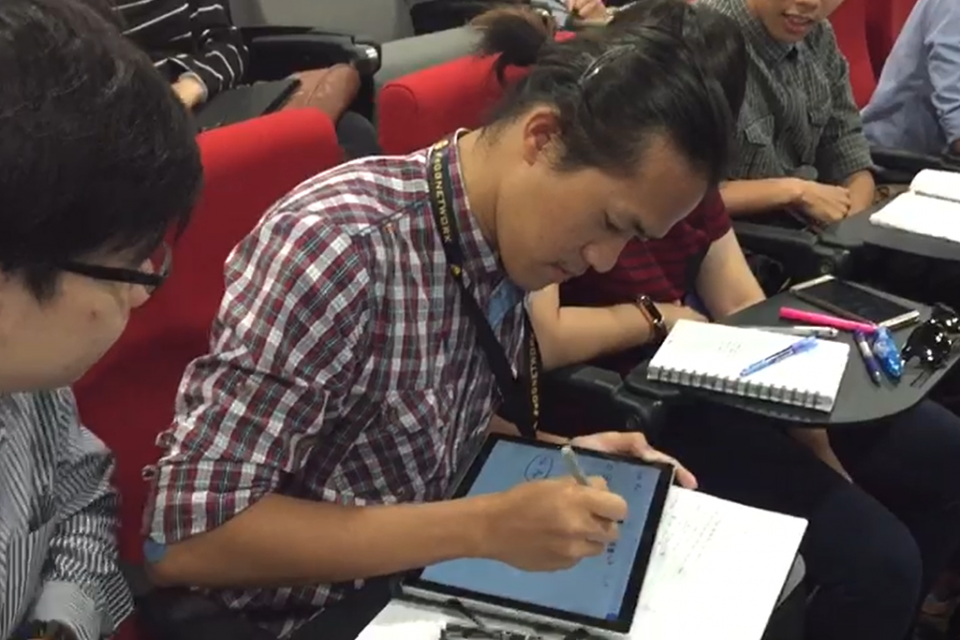The Asia Pacific University of Technology and Innovation (APU) believes that technology is a strong tool that can drive educational change and improve student outcomes—when integrated in a thoughtful and mindful manner. To ensure their technology implementations remain relevant and focused on supporting the student, APU often leverages well-established frameworks and theories to facilitate the process.
In 2017, APU introduced a new initiative aimed at helping students develop their 4C skills—critical thinking, creativity, communication, and collaboration. Dr. Kalai Anand Ratnam, Senior Lecturer & Technology Specialist, Faculty of Computing, Engineering & Technology, leveraged the Substitution, Augmentation, Modification, and Redefinition (SAMR) framework as a guide to integrate Office 365 tools such as OneNote and Microsoft Teams into selected modules, including the Data Analytical Programming module.
Let’s take a closer look at how APU, has leveraged technology using the SAMR framework to improve student success in the Data Analytical Programming module, a part of the university’s Data Science and Business Analytics Master’s program:
Substitution: Technology acts as a direct tool substitute, with no functional change
As the Data Analytical Programming module already leverages several technology services and apps in many ways to substitute older tools, APU’s focus was to go beyond substitution when integrating new technology tools, to deliver added value for student learning.
Augmentation: Technology acts as a direct tool with functional improvement
The introduction of OneNote and Teams into the module gave students and educators the ability to share information live, which helps improve the quality of their sharing, discussions, and collaboration both in and out of the classrooms.
Educators can now easily illustrate complex concepts by sharing a live executable code within OneNote or Microsoft Teams. Similarly, students facing issues with their codes can easily copy and paste the problematic sections into these platforms for help with troubleshooting. OneNote also enables students to leave feedback and comments on their peers’ codes, enabling critical thinking and learning on a deeper level.
A student using the OneNote on a Surface tablet to illustrate a concept to his fellow classmates
Modification: Technology allows significant task redesign
The OneNote audio recording feature allows module instructors to provide in-depth feedback about student work in a more personalized manner. Longer, more detailed feedback is perceived to be less intimidating in audio, as compared to written or typed formats, and encourages students to be more reflective in their work.
Additionally, APU educators leverage the apps for group-based activities and assignments. Students are encouraged to use Microsoft Teams to communicate outside of classroom time to ensure continual progress on their group assignments and submit reports via OneNote. This allows teachers to monitor their work and provide support when needed.
The OneNote inking function is also popular among students, as it gives them the freedom to explore different ideas. Using the tool, students can draw, create mind maps, write complex equations, and express their creativity in diverse ways.
Redefinition: Technology allows for the creation of new tasks previously inconceivable
Other than OneNote and Microsoft Teams, APU uses Office 365 to create learning videos. Lesson preview videos are uploaded prior to class, so students have a basic understanding and can research about the lesson ahead of time. Educators can then use the lesson time to explain and clarify difficult concepts or delve into deeper details when discussing the content.
For lessons that are particularly complex, educators can further create recap videos, taking advantage of the visual format to bring in illustrations and demonstrations that supplement the text reference materials students have.
Students of the Data Analytical Programming module are also required to create and share a video via Microsoft Streams for a group assignment. Through the video creation process, students get a deeper understanding of their work while honing other skills such as creativity and collaboration.
Reflective learning through thoughtful integration
“Using the SAMR framework, we have been able to integrate OneNote and Microsoft Teams into the module seamlessly,” said Dr. Anand. “The model helps us ensure that we are using technology in a meaningful manner and improves upon what we were already doing, in order to better develop our students’ 4C skills and enhance their overall learning. Since the introduction of OneNote, my students have become more engaged and active in their learning.”
Taking cues from the theory of connectivism, APU is also taking steps to integrate Microsoft Teams, Skype and Yammer throughout the school to create a learning environment that encourages always-on learning. Since the implementation about half a year ago, nearly 500 students have signed up for Microsoft Teams and this has created a conducive community for sharing and collaboration.
The feedback so far has been very positive for both initiatives and the institution looks forward to integrating more technology tools—in a mindful, and relevant manner—to enable their students to achieve better learning outcomes.
For further details on APU’s implementation, please refer to this paper. For more information about how you can leverage technology for better learning, please visit Microsoft Education or the Microsoft Educator Community Portal.