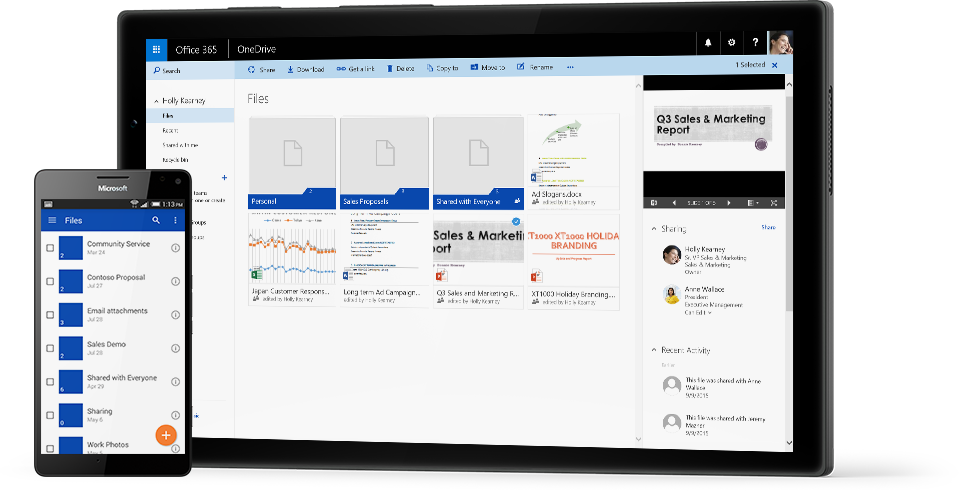Five steps to build a better courts service.
This blog post was authored by Arthur T. Ball, managing director, Public Safety and National Security, Microsoft Asia
 Justice is a public service – and it should be served quickly and accurately.
Justice is a public service – and it should be served quickly and accurately.
But bureaucracy, skills shortages, security requirements, and old technologies cause substantial problems for courts services. Workloads are increasing, and agencies must innovate to cope with these challenges.
That’s not all. Expectations are also increasing – citizens expect better digital service, and staff want to view documents on the move – all while security remains paramount. How can these objectives be achieved?
Microsoft has partnered with Justice Ministries around the world to address these challenges, and provide you with solutions. Here is what we have learned.
1. Build with security in mind
Legal systems must meet the latest security regulations, and perform at an enterprise-grade. Office 365 solutions are built to world-class industry standards, including ISO 27001, EU Model clauses, HIPAA BAA, and FISMA.
Access levels are also required, to ensure the utmost confidentiality and privacy. We have created built-in capabilities such as permissions, versioning control, eDiscovery, and records management to ensure that documents are managed, controlled, archived and can be retrieved in one place with reduced overhead.
2.Use the power of the cloud
Cloud-powered Office 365 has the applications you know, and is always up to date and accessible from virtually anywhere. It includes enterprise-grade services such as online storage for secure document sharing, real-time co-authoring to help improve collaboration, and productivity tools such as content management, enterprise search, and social – all while simplifying IT management and reducing expenditure.
With OneDrive for Business on Azure, organizations can store, access, and share their extensive document libraries securely from anywhere serving as an “online briefcase”. Further, 1 TB of cloud storage allows everyone to use this at any time – online or offline – and securely share documents internally with your team or externally with clients. This effectively reduces the amount of paper you need to carry and the time spent searching for the latest version of documents.
3. Ensure mobility and access
Courts must improve the way that judges, attorneys and staff work together by making it easier to organize files, review documents, and find information when needed – all without ever leaving Microsoft Word or Outlook.
Meanwhile, attorney and client collaboration is greatly facilitated by moving data to the cloud, allowing attorneys to work from any device, anytime, anywhere – which also opens better ways to collaborate. Files posted on SharePoint or OneDrive for Business can easily be shared between attorneys, clients, and external partners. Contracts and other documents that require collaborative input can be completed faster. Case documentation is much easier to share with everyone that needs access.
4. Enable greater productivity
Legal professionals can now reach entirely new levels of productivity, with solutions that integrate with offerings like Office 365, SharePoint, CRM and Yammer. We have many Microsoft partner teams already bringing these legal specific productivity solutions to law firms and law departments. These solutions increase productivity and reduce costs by cutting the amount of administrative resources needed to support a document management system, enabling legal and business professionals to spend more time working on their cases.
Legal professionals can securely collaborate, both internally and externally by simultaneously working on their documents with other attorneys or clients, and easily track changes with automatic version control. They are able to do more, faster.
5. Consider your costs
Efficiency is fundamental to a modern court service. Put simply, less time searching for information can equate to more time spent on analysis of information. Posting information to tools like Yammer and SharePoint makes it much easier to discover than when stored on paper.
That’s why courts around the world are investing in Office 365 and adding existing solutions such as SharePoint Online and Exchange Online to maximize the return on investment from their existing IT infrastructure.
Meanwhile, providing centrally managed permission control and taxonomy that is applied automatically, reduces risk of exposure and cost for IT. The intuitive interface simplifies processes and can be accessed directly from Microsoft Office Outlook or Word add-ins that most legal and business professionals use every day. It satisfies the productivity needs of our legal and business professionals while reducing training and support efforts from IT staff.
Courts around the world have chosen to partner Microsoft due to the quality of our solutions, our flexibility around deployment and because of the open and collaborative way that Microsoft engages with the supplier/partner selection process.
Microsoft is committed to help with every challenge faced in your IT administration, from security to mobility to accessibility and more.
Justice is a public service, and better ICT can allow more citizens access it, and faster than ever before.