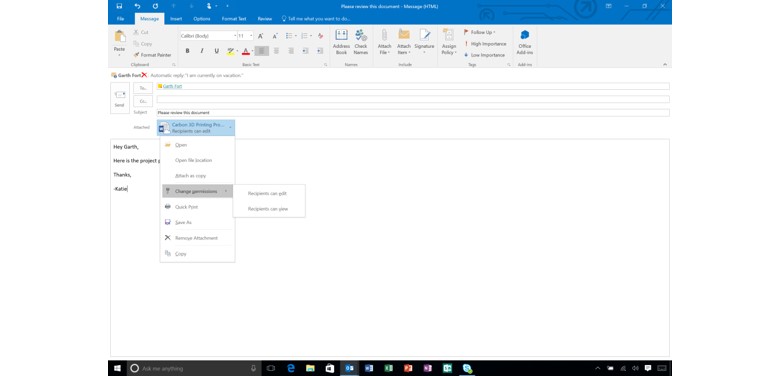Hack 4: Don’t fall behind – be more responsive in the workplace!
Explore tips and tricks that will help hack your way to becoming a valued team member at the workplace by simply being more responsive to your colleagues.
Did you know…
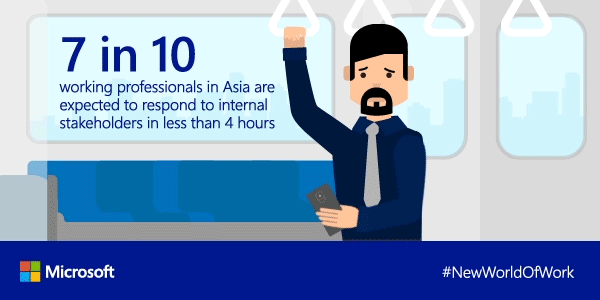
Does everything seem ‘last minute’ or are you failing to adapt to the new pace of work?
The New World of Work is about being agile, productive and collaborative regardless of where you are and what device you are using. Companies which enable employees with the right technology, support and work environment are empowering them to be more productive and efficient at work.
Based on a Microsoft New World of Work Online Survey of 5,000 working professionals, we found that only 44 out of 100 in Asia truly feel well equipped for today’s fast-paced digital work-life.
As Microsoft continues to innovate with Office 365, new capabilities are not just about doing work faster, but also about reinventing how you get things done.
Four hours may be a short time to respond to all your requests but there are things you can get done faster or more effectively:
#1 First-In, First-Out
The FIFO method does not only apply to accounting, it can also be used to keep your inbox in check. And while most email clients arrange emails chronologically, by arranging it to sort your oldest mail first – you can be on top of any emails that require your attention rather than be inundated with constant new messages that refresh your inbox.
#2 Respond faster with Modern Attachments
How many clicks does it take for you to attach a file to your email? Wouldn’t it be great if your email client can just point you to the latest file that you had been working on rather than sieving through files just to attach?
The new Modern Attachments on Office 2016[1] is a simple feature that enables you to simply attach files from OneDrive and configure permissions as to who is able to view or edit – without you having to leave the window.
#3 Get work done on-the-go with OneDrive for Business
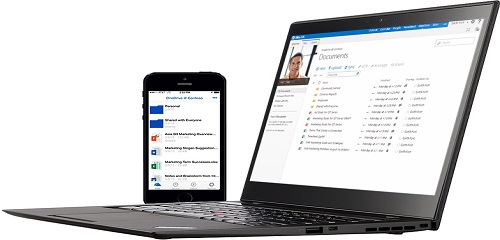
Need to respond to your team within the next hour but have no access to your shared networks on-the-go?
OneDrive for Business[2] is a great way to securely access your documents on any device. Review, edit, share and manage documents while on-the-go and under time pressures, easily with Office apps.
#4 Discover and share quickly with Yammer
Yammer[3] is your company’s private social network. With Yammer, you can quickly bring your team together so you can get work done anytime, anywhere and team members get notifications when you respond to their queries. Connect with relevant parties in the organization quickly by looping them into team conversations to give answers and share their thoughts.
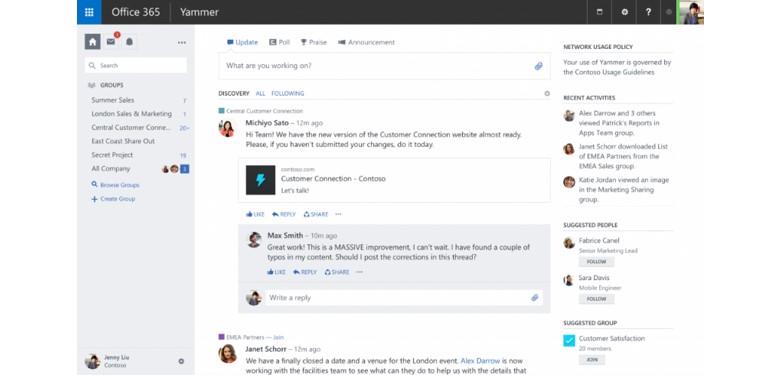
Now, with the integration of Yammer in Office Graph and Office 365 Groups[4], users can seamlessly move between Yammer conversations, meetings in Skype for Business, Outlook for emails, files in OneDrive as well as exploring of new content related to your work in Delve.
#5 Connect quickly to your team with Outlook Groups
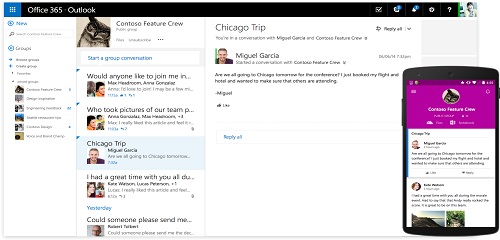
Outlook Groups, a new app of Office 2016, lets you engage with your teammates on your phone while on-the-go. With Groups, each member of your team can participate in conversations, schedule meetings, share files and notes and even initiate a Skype for Business voice and video call for urgent real-time decisions.
Click here to find out how employees in leading risk management and human resources solutions Aon use Yammer and Office 365 to enhance group collaboration and productivity
Agile, responsive and modern – Office 365 provides a breadth of tools for the modern workplace. Constantly updated and scalable, you can be sure that every employee always has the latest productivity features to get things done. And with Skype for Business and enhanced productivity features in Office apps, you can be sure to hack your way to the New World of Work.
[1] Permissions on Outlook 2016 enabled when file is saved on OneDrive
[2] Available as standalone product or with subscription to Office 365 Enterprise. For more information, visit https://products.office.com/en-us/business/office
[3] Available as standalone product or with subscription to Office 365 Enterprise. For more information, visit https://products.office.com/en-us/business/office
[4] Only available with Office 365 for Business. For more information, visit https://products.office.com/en-us/business/office
Want more productivity hacks? Check them out here:
– Get the most out of your meetings in the New World of Work
– Achieve better work life integration in the New World of Work
– Collaborate with your team mates effectively in the New World of Work
– Tips on responding quicker to colleagues in the New World of Work
– Work smarter and faster in the New World of Work
– Hacks to getting more done wherever you are in the New World of Work