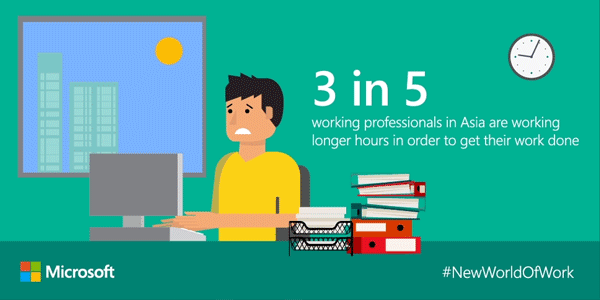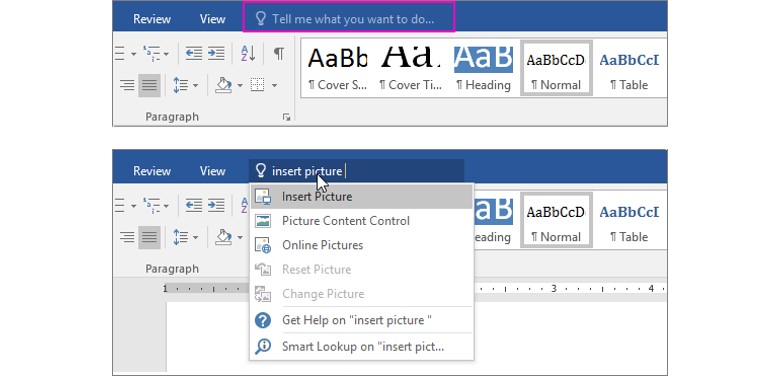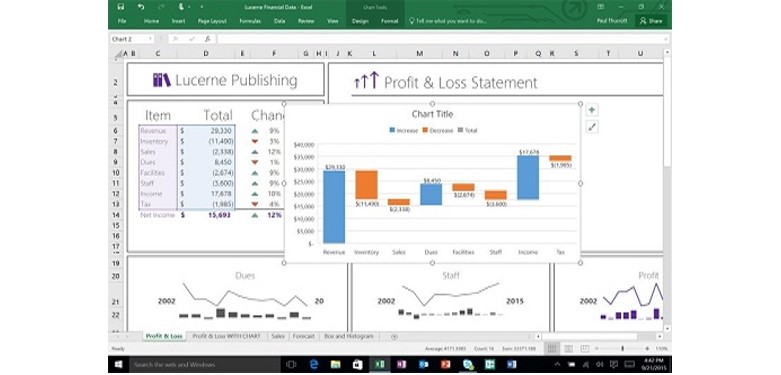Hack 5: Work smarter and faster
We explore tips and tricks that will help hack your way to focusing your time and energy on the things that matter at work.
Did you know…
The New World of Work is about being agile, productive and collaborative regardless of where you are and what device you are using. Companies which enable employees with the right technology, support and work environment are empowering them to be more productive and efficient at work.
Based on a Microsoft New World of Work Online Survey of 5,000 working professionals, we found that only 44 out of 100 in Asia truly feel well equipped for today’s fast-paced digital work-life.
As Microsoft continues to innovate with Office 365, new capabilities are not just about doing work faster, but also about reinventing how you get things done. After all, work should be a thing you do and not a place you go to.
Here’s how you can hack your way to working smarter, faster and focusing on things that matter so you don’t burn the midnight oil ticking off your to-do items:
#1 Batch your tasks together
Have you ever been distracted or gotten frustrated with the constant popping of email alerts in your inbox? In fact, every time you get distracted, It takes an average of 15 minutes to regain focus!
Here’s one trick to try out to help you focus on your task at hand – batching.
The idea of batching is to group similar tasks together and have it cleared in a single time block rather than being always on. Set youself blocks of time solely focused on email so that you can have them cleared within an hour, then focus on other tasks that need your full attention. That way, you can regain your focus and set your mind into completing other asks while getting your emails out of the way.
#2 Save time by finding commands with Tell Me on Word, Excel or PowerPoint
The new Office 2016 reduces the need to remember shortcuts or surf Help with the new Tell Me function, available on the top of the ribbon Word, Excel and PowerPoint.
Simply type out what you want to do, and Tell Me will guide you to the command – simple and fuss free!
#3 Save time with new set of modern charts in Excel 2016
Need to impress in your next business presentation, but have limited time to do so?
Excel 2016 features new modern charts, where you can now cut through the tedious work it used to take to create some of the most commonly used business data visualizations, such as the Sunburst and Waterfall charts.
Excel also now recommends the charts that suit your data so you don’t have to spend time thinking about organizing your data or thinking about which chart to use.
#4 Do a fact-check efficiently with Smart Lookup
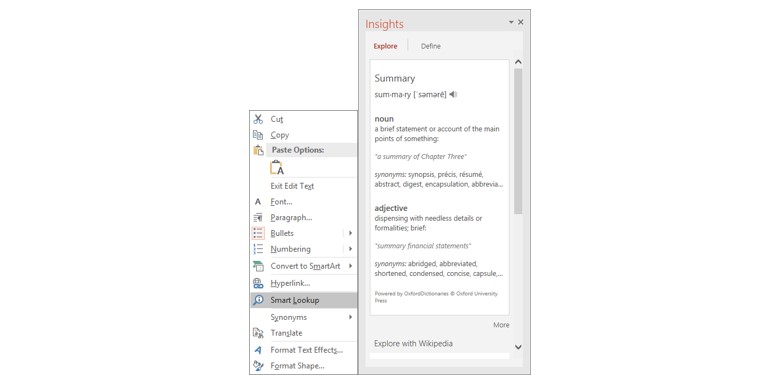
There’s no need to switch to your web browser every time you need a quick result on the meaning of a word or phrase. Smart Lookup on Office 2016 uses terms you highlight and other contextual information in the document to deliver search results from the web, all within the same document.
#5 Create interactive presentations with a few clicks
Take presentations to the next level with the new PowerPoint Designer and Morph[1], which help to automate the creation of presentations so that you can focus on content.

With PowerPoint Designer, you can create professional presentations within seconds by simply dropping a key image into the slide. The feature will then provide a few recommendations, and all you need to do is then select your favourite!
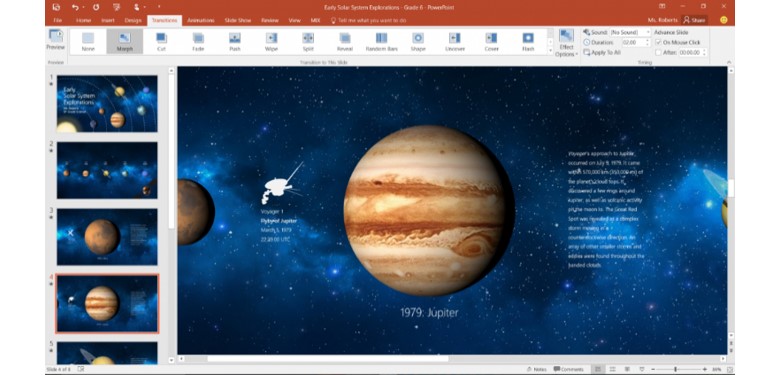
PowerPoint Morph, on the other hand, adds cinematic ‘wow’ to your slides, animating 3D shapes, words and text. Simply duplicate the slides you want morphed together, move the objects based on how you want them animated and click on ‘Morph’ under Transitions.
Now everyone can deliver designer-level presentations with just a few simple steps! Not only do you save time, you cut down on dull and unimaginative presentations.
Agile, responsive and modern – Office 365 provides a breadth of tools for the modern workplace. Constantly updated and scalable, you can be sure that every employee always has the latest productivity features to get things done. And with Skype for Business and enhanced productivity features in Office apps, you can be sure to hack your way through the New World of Work.
[1] * Available only for PowerPoint 2016 for Office 365 subscribers on Windows desktop and Windows Mobile currently.
Want more productivity hacks? Check them out here:
– Get the most out of your meetings in the New World of Work
– Achieve better work life integration in the New World of Work
– Collaborate with your team mates effectively in the New World of Work
– Tips on responding quicker to colleagues in the New World of Work
– Work smarter and faster in the New World of Work
– Hacks to getting more done wherever you are in the New World of Wor